How to Fire The Web Guy

by Aaron Reimann
July 30, 2012
Time and time again small businesses are horribly frustrated with their web guy/team and fire them. Often times they jump the gun without knowing how much control that person may have on their business. I’m going to outline a few preventative steps your business should take to ensure that you won’t be caught with your site ransomed.
Preemptive Steps:
- Own Your Domain
- Get Access
- Have a backup
Own your domain
Registering a domain name is a simple process but sometimes clients just want the web guy to register the domains because small businesses simple don’t understand the process. Don’t fall into the trap! Sure, we at Sideway8 own a lot of domains for clients, but most of the time we tell them to setup and account at GoDaddy and purchase them using their own account. If they are insistent, we are more than willing to purchase it, but if they ever ask to transfer it to another registrar we will transfer it so the owner has full control.
Not all web guys are as kind as we are. For the past couple of months I have tried to help a client get their domain from the web guy. After asking multiple times, the client got this email:
To whom it may concern,
The domain expires on March 9, 2013 and you may feel free to purchase the domain name then and transfer it to any host. Also, since you feel that continuing to forward me old messages is proper etiquette, please desist in communications with me as we have no business or personal dealings at this time. As 8:49 PM on Monday, July 23, 2012, I expect to receive no more communications from you. Any other communications will be considered harassment.
—
Regards,Bob Smith
(Bob’s name was changed to protect the guilty)
This web guy was paid to purchase the domain and was also paid in full for one year of hosting, which ends in March 2013. So, he did have “business dealings” with the client.
Hopefully your web guy will transfer the domain to your account at GoDaddy, so go ahead and ask. It never hurts to ask.
Get Access
Contact your web guys and get them to give you access to the site. Tell them that you want to be able to upload some files up there for other people to download. If they don’t give you access, there is a problem. Chances are you are using some kind of proprietary system that you can’t take and setup on another server. You are stuck. Find out early on if that is they case. That way you could at least “mirror” the site.
The web guy (Bob Smith) mentioned in the last section did give them access to their Content Management System (CMS) which was based on Joomla. Fortunately, the client was not lockout of the CMS so they were able to get a backup of the site by using a Xclone plugin.
Have a Backup
If you have FTP, backup the site. If there is a CMS, see if there is a plugin that let’s you back it up. WordPress, Joomla and Drupal all have plugins for duplicating the site.
There are a few other tips and tricks that may help, contact us if you have questions.
related posts
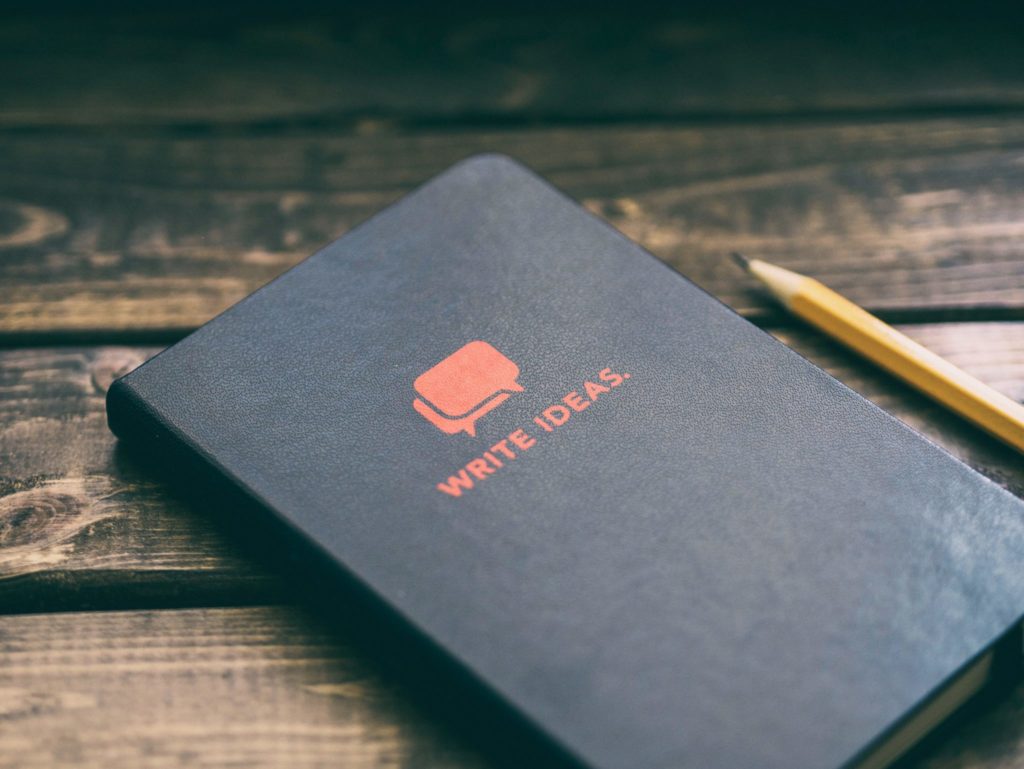
Three Articles For GoDaddy
Writing articles on my personal blog and Sideways8’s blog has always been fun. I’ve been…

Home offices and the noise it may bring
Working from home has it’s advantages and disadvantages, but I wouldn’t change it. I think…

Get Your SSL Certificate Now
In October of last year, I wrote about SSL certificates, and told people to start…