Contact Form 7, Gravity Forms vs Ninja Forms

by Aaron Reimann
July 29, 2015
When I started off with WordPress in 2008 the only plugin was Contact Form 7. Now, just like every type of plugin, there are many from which to choose. Some of the options seem to be a fly-by-night operation, but some have been around a while and don’t seem to be going anywhere. I’ll be comparing these tried and true form plugins.
Let me start off saying that comparing these three is quite difficult. It is difficult to compare a free plugin and a paid plugin. Most people in the WordPress world will jump on the “free” band wagon without question. Over the years I have learned the benefits of paid plugins, but that could be another blog post all together.
Let’s compare the business models:
Free and open source, no addons. In other words, no way to extend the plugin.
Free and open source, paid addons.
Not free but open source, which is confusing. All paid, nothing free.
As you can see, all of these have different concepts on how to make money, or not make money at all. Personally, I like the “free with paid addons” concept. With this model users are able to download the plugin and try it out, and if they need to extend it, no problem.
Before installing these plugins, do research.
Actually, when installing any kind of plugin, make sure it has regular updates and it gets a good rating. When you go to Plugins -> Add New and then search, you should see something like this:
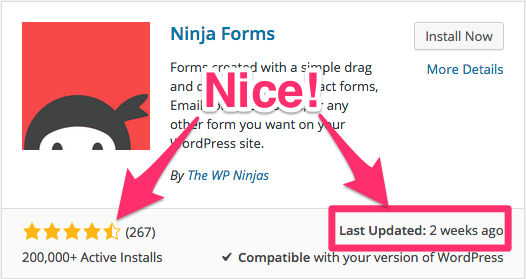
Note: you won’t find Gravity Forms in the repository because it isn’t free. Trust me though, it is save and gets great reviews.
Let’s compare the popularity and history of these:
Contact Form 7
- It is Open Source and updates via the WP repository
- Been around for a long time (2007)
- 1+ million active installs and great reviews
- 28,523,928 downloads as of July 2015
- It is simple and gets the job done (it sends email)
- No business model (Richard Stallman would like this)
Ninja Forms
- Open Source and updates via the WP repository
- Been around since 2011
- 200,000+ active installs and great reviews
- Business model is free with add-ons
- They attend WordCamps and have nice swag
Gravity Forms
- Not free but Open Source, and updates just like all other plugins in the repository
- Been around a while (2009?, no public repository)
- Used by at least 3 users (who knows? without it being in the repository we can’t find out)
- Business model is paid with paid add-ons
I’m a fan of an open source and free model. WordPress is free, and I think it is best for any product to have some kind of free version. In this case, Contact Form 7 and Ninja Forms will be your best bet. But what if the user experience isn’t stellar?
The User Interface
Now for one of the most important test, the GUI. This video compares how easy it is to create forms in each of the plugins. There are a few things I would change on Contact Form 7 and Ninja Forms, but in this test Gravity Forms wins with flying colors.
While comparing my talk at WordCamp Boston I learned a lot about these plugins. Mostly, what I learned is that Contact Form 7 only sends email and the others are very similar and difficult to say which is best. One of the best things for an agency like Sideways8 is that they both have a developer license, which allows me to install this on as many sites as I need! The problem is that even those those two are hard to compare.
For example:
- Developer license for Gravity Forms, EVERYTHING for $199
- Developer license for Ninja Forms, 10 modules for $299
My agency has built hundreds of sites and Gravity Forms and Ninja Forms with the developer license would be perfect for every one of them. It is just the licensing and what you get with each of them that differs.
Gravity Forms licenses have 3 levels, each groups more modules:
- Personal – $39
- Business – $99
- Developer – $199
Ninja Forms has modules or packages you can purchase:
- One by one – ~$18+
- Developer – $299
- Membership bundle (45 addons!) – $499
If you only need for example, MailChimp integration for one site, Ninja Forms will be cheaper.
What is your plan?
If your goal is to have an big form with a decent interface without spending money then Ninja Forms takes the cake. But if you need integration with things like Mail Chimp or Sales Force, etc, you will need to shell out some money. That money is also a recurring cost.
Yearly Licensing Fees
Subscription based (yearly)
* Gravity Forms, $199 initial buy, $99 yearly.
* Ninja Forms, $299 or $499 initially, 60% original ($180 & $300 yearly)
Who wins?
It depends on your needs.
- Do you need just a contact form? Ninja Forms
- Do you need just one module? Ninja Forms
- Do you need multiple modules and only Gravity Forms has what you need? Gravity Forms
- Do you need multiple modules and only Ninja Forms Forms has what you need? Ninja Forms
- Do you need multiple modules and Ninja Form and Gravity Forms both have it? Tie (leaning towards Ninja Forms if you want to save money)
- Is it a big unknown, and you have different sites using different modules and you might need some of the Ninja Form modules later? Ninja Forms
Come on Aaron, who wins overall?
Ninja Forms
Why?
If you need the basics, it is free.
If you need just one plugin, it’s pretty cheap.
If you need EVERYTHING and the option to expand, it has what you need.
related posts
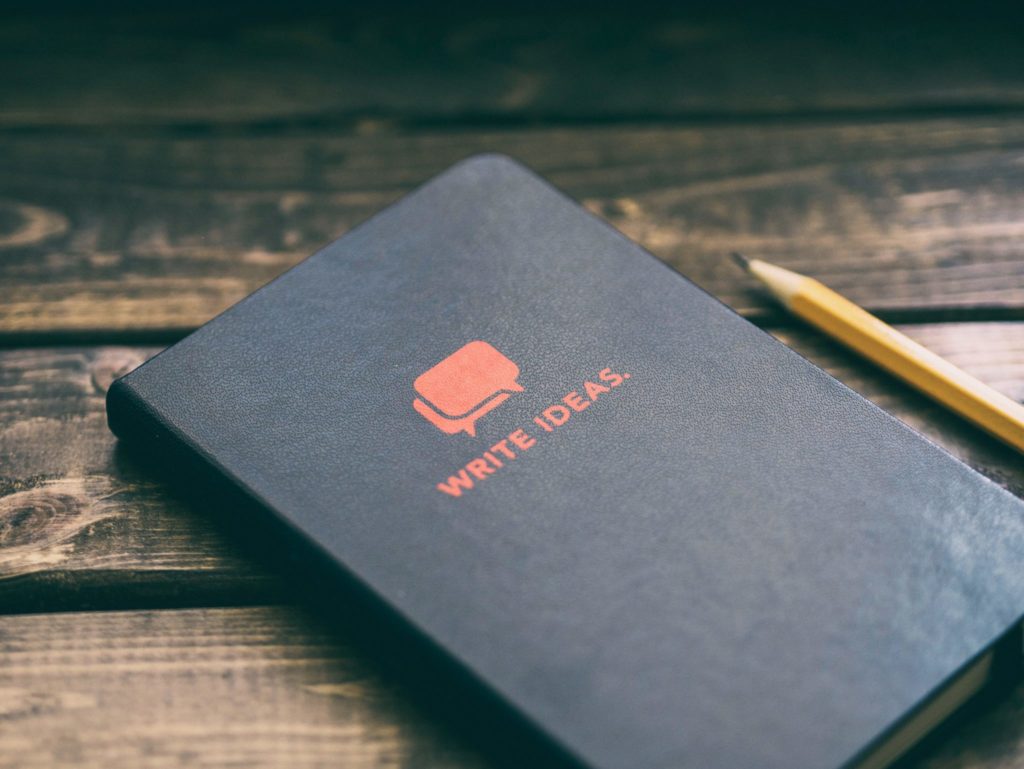
Three Articles For GoDaddy
Writing articles on my personal blog and Sideways8’s blog has always been fun. I’ve been…
How to add a Font Awesome icon as a menu item
I’ve started recording a lot of videos, this being the first, for 48in48 (If you don’t…

A Page Builder Must Have Add-On
Page builders are more common in the WordPress community now than ever. There has been…